Top 10 Best
Shopify Upsell Apps
of July 2025
Our Top 3 Upsell Apps

4.9

4.8
Lorem ipsum dolor sit amet, consectetur adipiscing elit. Ut elit tellus, luctus nec ullamcorper mattis, pulvinar dapibus leo.

1
2
3
4
5
6
7
8
9
10

- Smart add-on feature
- Customizable widgets and bundles
- Add-to-cart directly from bundle widget
4.9

- Dynamic product recommendations
- Cart reminders and recently viewed items
- A/B testing and built-in analytics
4.8
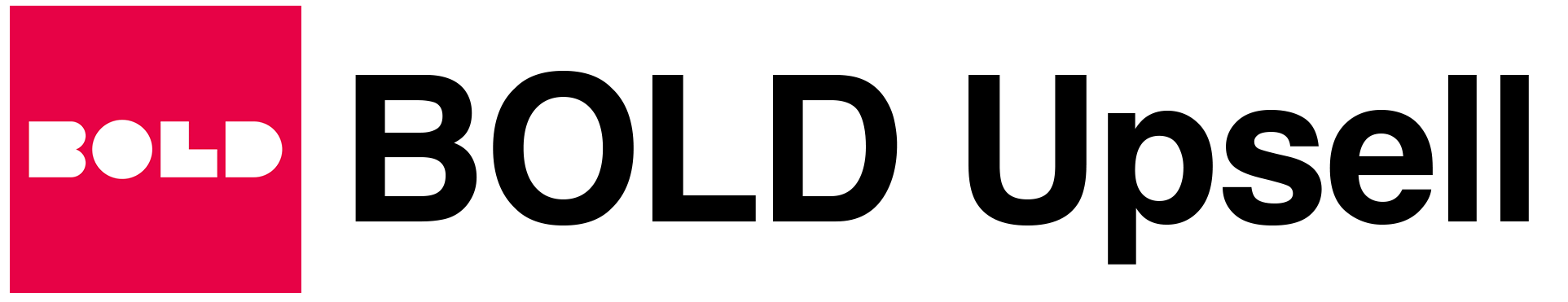
- Smart offer engine
- One-click post-purchase upsells
- Full funnel analytics
4.5

- BOGO & Add-on offers
- Subscription bundles to improve retention
5

- Post-purchase upsells & thank-you page funnels
- A/B testing + personalized recommendations
4.9
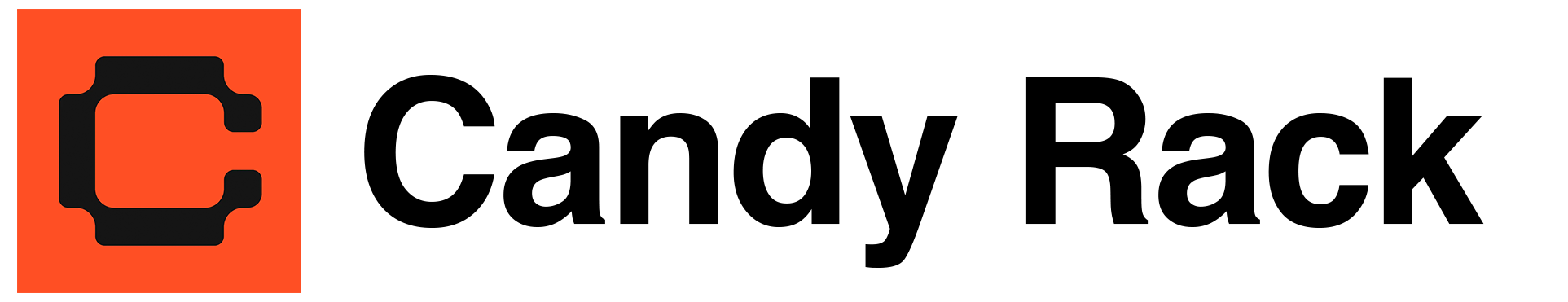
- Smart auto-upsells
- Custom templates with fast UX
- Multiple placement options
5
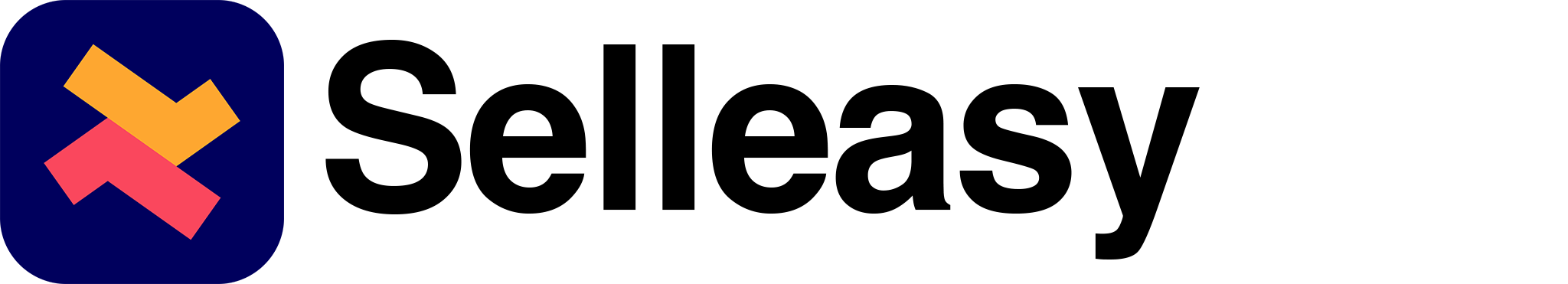
- Cart & post-purchase upsells
- “Frequently Bought Together” bundles
- Smart placement control
4.9
![]() Frequently Bought Together CBB
Frequently Bought Together CBB
- AI-powered bundle suggestions
- Manual or automatic configurations
- Custom upsell discounts
4.9

- Seamless upsells in cart drawer
- AI triggers & post-purchase popups
4.9
![]() Wiser
Wiser
- AI widgets across product, cart & checkout
- Post-purchase offers & smart bundles
5
Join thousands of ambitious business owners and receive weekly tips, tools, and real-world stories to help you grow your eCommerce journey.
What is Upselling?
Upselling is the strategy of encouraging customers to buy a higher-end version of the product they’re already considering. It’s not about pushing, it’s about guiding shoppers toward more value. Think of it like this: a customer adds a $30 backpack to their cart. You show them the $45 version with waterproof fabric and extra storage. It’s a simple nudge that makes the upgrade feel worth it.
Upselling helps increase your average order value (AOV), improves customer satisfaction, and creates a more tailored shopping experience. When done well, it feels less like a sales tactic and more like good customer service, helping people choose what’s truly right for them.
How to Start Upselling on Shopify: A Step-by-Step Guide
Upselling is a pretty classic practice that has been done everywhere from fastfood chains and retail stores to online shops and small businesses. Here’s how to get started in upselling in Shopify stores.
- Step 1: Identify Your Upsell Opportunities
Start with your bestsellers or products with obvious upgrades. Example: bigger sizes, higher-tier versions, or complementary premium options. - Step 2: Choose an Upsell Strategy
Decide whether you’ll upsell before checkout (product pages or pop-ups) or after purchase (thank-you page or post-purchase emails). - Step 3: Use an Upsell App
Shopify doesn’t offer built-in upselling tools, so you’ll need an app. Select the one that fits your needs best. - Step 4: Set Smart Display Rules
Target specific products or customer behaviors. For example, only show the upsell offer when the cart contains a certain item. - Step 5: Test and Optimize
Run A/B tests on different offers, headlines, or price points. Monitor results and tweak based on what converts.
Best tips for sellers to start effective upselling on shopify
- Prioritize relevance: Only upsell products that naturally complement or upgrade the original choice. Irrelevant offers lead to drop-off.
- Keep price jumps reasonable: Small, incremental upgrades are more likely to convert than big-ticket leaps.
- Highlight value, not just features: Use clear copy and visuals to show how the upsell improves the experience.
- Time it right: Consider post-purchase or thank-you page upsells to avoid disrupting checkout.
- Test and optimize: A/B test offers, placements, and copy to find what resonates best with your audience.
- Focus on customer experience: A good upsell should feel like helpful guidance, not a hard sell.
Upselling Mistakes to avoid while upselling in Shopify
Upselling can be a powerful tool to boost revenue and enhance customer experience,but only when done thoughtfully. If your upsell feels out of place or too aggressive, it can backfire fast. Here are the most common mistakes to watch out for when upselling on Shopify:
- Offering unrelated products: Irrelevant upsells confuse shoppers and reduce trust. Keep it contextually relevant.
- Being too pushy: Overloading the customer with upsells can feel aggressive and lead to cart abandonment.
- Showing upsells too earl: Avoid interrupting product discovery. Upsells work better post-add-to-cart or post-purchase.
- No clear value difference: If the upgrade isn’t obviously better, shoppers won’t bite. Highlight what makes it worth more.
- Pricing jumps too high: A $20 jump feels easier than a $100 one. Think in steps, not leaps.
Using vague copy: Generic pitches don’t work. Be specific about how the upsell improves the customer’s experience.


